The resetting procedures of a Rheem tankless water heater are quite straightforward. Here are the simple steps to follow:
- Turn off the hot water faucet to your water heater.
- Shut off the power supply to your tankless system. Leave the unit in this state for about 10 minutes.
- After that time, restore the power supply to your water heater and turn on your hot water faucet.
Alternatively, you can reset your water heater directly from the main circuit panel of your house where the unit is connected.
However, to learn the detailed procedure, go on reading our comprehensive guide on how to reset Rheem tankless water heater.

Table of Contents
- How To Reset Rheem Tankless Water Heater [2 Easy Methods]
- Methods 1: Resetting Through Hot Water Supply
- Methods 2: Resetting From The Main Circuit Breaker
- 3 Major Problems That Require Your Tankless Water Heater To Be Reset
- 1. System Overloading
- 2. The Water Heater Keeps Turning Off
- 3. When Rheem Tankless Water Heater Pops Error Codes
- What To Do If Resetting Tankless Water Heater Is Not Working
- FAQ:
- Why is my Rheem tankless water heater not heating water?
- How long does it take for a tankless water heater to heat up after resetting?
- Where is the high-limit switch on a tankless water heater?
- Wrapping It Up!
How To Reset Rheem Tankless Water Heater [2 Easy Methods]
Here are the two methods explained in step-by-step instructions to reset your Rheem tankless water heater:
Methods 1: Resetting Through Hot Water Supply
Resetting a tankless water heater system through the hot water supply is the most popular way for users. Generally, all tankless water heaters heat the water instantaneously even without the use of the tanks. Instead, the system equips two types of water supply valves to run water through the system.
Anyway, as there is no built-in reset button on the heater but still you can reset the water heater. The process is pretty easy and anyone can do it. Just thoroughly follow the below simple steps:
Step 1: Turn Off The Hot Water Faucet
First off, you have to turn off the water supply to your water heater. There are a few warm water fixtures that are connected to your tankless water heater system.

You have to locate all those hot water faucets in your house and turn them off. Just turn the faucet’s valves clockwise until it stops. Make sure no water is going through your water heater.
Step 2: Turn Off Your Tankless Water Heater
In this step, you have to shut off the power supply to your tankless system. Though your tankless water heater uses natural gas or propane as a fuel, it relies on electricity as well.
Anyway, if you have a gas-powered tankless water heater, just shut off the gas supply to it. Turn the gas shut-off valve counterclockwise and the valve lever should be perpendicular to the gas line.
In case you have an electric power tankless water heater, turn off the unit from the control panel.
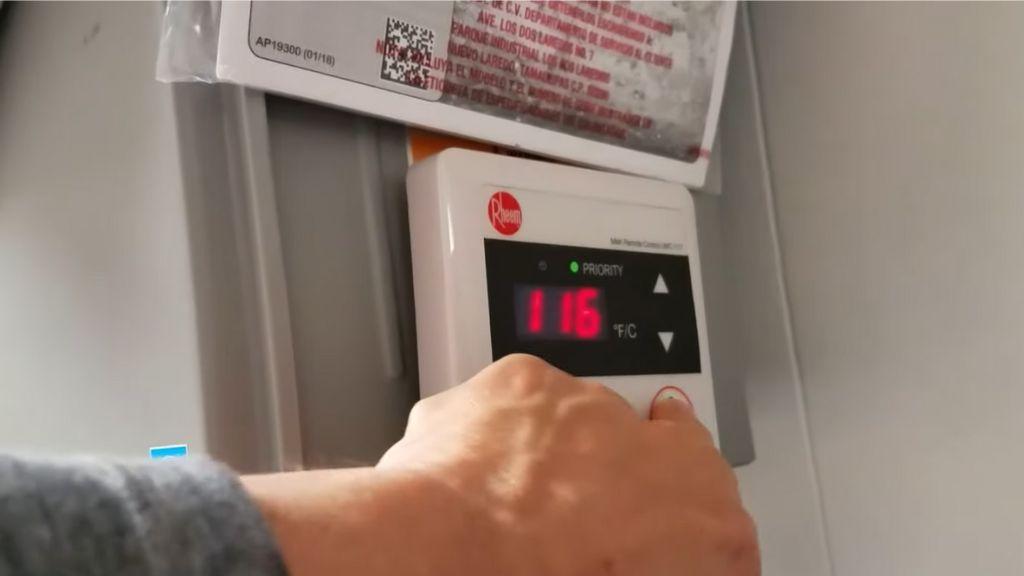
Then, head to the GFI where your tankless water heater is plugged in through a power cord. Simply disconnect the cord from the power connection.
If you have a remote or wireless controller for your Rheem model, you can turn off the unit using the remote as well.
Step 3: Let Your Tankless Water Heater Reset
Now leave the unit unplugged for about 10 minutes. During this time, the complete system will reset.
In most cases, only 5 minutes is enough. But don’t press any other button from the control panel while ongoing the resetting process.
Step 4: Turn The Water Heater Back ON
Once resetting is done, simply restore the power supply to your water heater. After that, open the hot water faucet. Set your desired temperature and check whether the heater is functioning well.
Methods 2: Resetting From The Main Circuit Breaker
There is another effective method to reset a tankless water heater system. You can reset a tankless water heater system from the circuit breaker. Locate your house’s main electrical panel. You will find it in the utility area of your home or in the garage or in a storage closet.

Turn off the power connection to the heater by flipping the circuit breaker to the “OFF” position. Let the heater unplug for up to 30 seconds to 1 minute.
In case, you are flipping the breaker immediately, it will cause a bigger electric problem.
Anyway, After that time, simply flip the breaker to the ON position. Then, press the power button on the control panel of the heater and turn on the system. All the above procedures will reset your Rheem tankless water heater.
Safety Tips: While working with the circuit breaker, stand to the side of the breaker box, wear safety glasses and turn your head to the side. All these will help you to avoid any possible electrical flash or spark spilling out to your body.
3 Major Problems That Require Your Tankless Water Heater To Be Reset
Here are the most common water heater problems that require resetting the whole system. But as it is a temporary solution, you have to learn the leading reasons behind the issue with the solving procedures.
1. System Overloading
All tankless water heaters have maximum flow rate capacity in providing hot water. Generally, it is 2–5 gallons (7.6–15.2 liters) per minute. But the flow rate capacity of a Gas-fired water heater is a bit higher than the electric one.
But in case the hot water demand goes beyond the maximum range, it causes the system to overload. Overloading is more likely to lead to a system failure which is why a heater cannot produce enough hot water or at times not at all.
In most cases, a system overload shuts down the system entirely. This is the most common issue that users encounter.
How To Fix:
- First off, turn off the simultaneous applications to reduce the hot water demand.
- Then, you have to reset the unit to factory or default settings. Allow your water heater to reset properly.
- If you’re running into a consistent system overloading issue, better to upgrade your tankless water heater with a higher capacity one. Consult a professional plumber about this fact.
2. The Water Heater Keeps Turning Off
Most of the time, the tankless water suddenly turns off while in operation. The problem is a clear sign that you need to reset your water heater. But if it fails to resolve the issue, note down the other most common reasons why your tankless water heater shuts off too frequently.
- Loose wiring connection.
- Faulty heating elements.
- Interruption in power supply.
- Not enough fuel supply.
- Clogged air inlet filter.
How To Fix:
Follow the below steps to prevent your water heater to shut down:
Step 1: Fix The Electrical Issues
First, inspect all the wiring connections to the heater. Tug the wires to make sure that they are secure. Replace the worn or damaged wires.
Check the circuit breaker as well. Flip up the breaker back if it is tripped.
Step 2: Inspect The Heating Elements
Remove the front cover and check the heating elements inside. You have to replace the heating elements if they are burnt out completely.
Step 3: Clean The Clogged Air Filter
A blocked air filter fails to draw fresh air from outside which shut off the heater. So, locate the air filter from the top right corner of the heater inside.
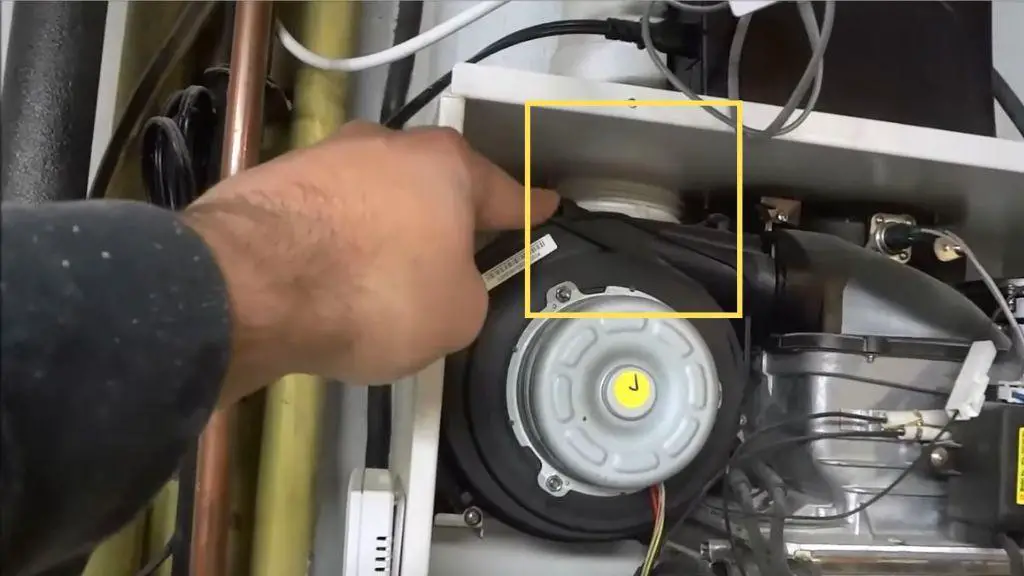
Check the stuck dirt and lint from the filter screen under the running water. You can use a toothbrush to scrub the screen.
Step 4: Fix The Fuel Supply Issue
If you have a gas-operated Rheem tankless water heater, a greater chance is that the system is running through an insufficient fuel supply. First, ensure that the gas valves are opened all the way. Also, check for leakage in the gas line.
Then, measure the gas pressure with a pressure gauge. It should give a reading of (3.5-10.5) in WC for natural gas and (8-13) in WC for propane. If not, contact your local gas supplier to consult the matter.
3. When Rheem Tankless Water Heater Pops Error Codes
Whenever your heater begins to struggle with any issue, your heater display shows an error code telling you specific trouble. Then resetting your heater will be your first step.
And when you find resetting couldn’t bring any luck to you, then go for the next try explained in our Rheem tankless water heater troubleshooting guide.
What To Do If Resetting Tankless Water Heater Is Not Working
Well! After resetting the water heater, it should come back to normal operation. Also, if there is an error code on the LED display before resetting, it will be eliminated after performing a reset to the whole system.
But when the reset does not work or the repairing becomes complicated for you, be sure it is time to contact a professional plumber. You may head to the water tank specialists or Rheem customer service to manage the best course for you in this case.
Also, you can avail of the free labor cost or for replacement parts by showing the warranty documents. But check first whether you are eligible for that.
FAQ:
Why is my Rheem tankless water heater not heating water?
If there is no hot water from your Rheem tankless water heater, a bad flow sensor, a plugged-up filter, and the corroded heat exchanger are the major reason to blame. Lack of combustion air and power supply interruption is also responsible.
How long does it take for a tankless water heater to heat up after resetting?
After resetting, it will take only 30-40 minutes for a gas-powered water heater. Besides, an electric water heater will take 60-90 minutes after performing a reset.
Where is the high-limit switch on a tankless water heater?
You will find a small circle device attached with two wires at the top right corner of the heater inside. It is a high-limit switch that disconnects the power when the water exceeds the preset temperature.
Wrapping It Up!
Well! That’s all from us here about how to reset the Rheem Tankless water heater. Here we have well described the step-by-step process to reset the heater, no matter if there is no built-in reset button in your tankless system.
After thoroughly reading our complete guide, there should be no question left over on this fact.
To prevent any issues with the water heater, you must have to be concerned about the exterior and interior maintenance of the heater system. Let us know if you need any further assistance to do so. We’ll give our level best to rectify your queries.

