In this Traeger grill codes troubleshooting guide, you’ll learn about all the codes you can encounter with your Traeger pellet grill. The most frequent codes in these grills are:
- LEr code.
- HEr code.
- ERR, ER1, ER2, and ER4 code.
- ER3, ER5, ER6, and ER7 code.
- 510 Error code.
Don’t worry, I won’t just briefly glide over these error codes. I’ll talk about the reasons behind each of these error codes. You’ll also learn the solutions to each of the potential problems you might be facing. So, let’s dive in!

Traeger Grill Codes Troubleshooting [Complete A-Z Guide]
Let’s look at the most common Traeger grill error codes and find out how you can solve them in this section.
1. LEr Code
So, your grill has been active for a while and the meat is still raw? It could be due to the LEr code. It’s not too hard to figure out when it happens. The display on the control will clearly indicate the LEr code.

Now, what the heck does the LEr code mean? It’s a built-in safety system that shuts off the grill automatically if it doesn’t reach at least 125 degrees within 10 consecutive minutes.
So, as you may have guessed, the chances of encountering this code are significantly high when you’re doing a low and slow cook. It’ll happen more often if the overall day is cooler or, God forbid, you run out of pellets.
Now, there are a few other causes that may bring this error code up. So, let’s look at them.
1. Pellet Related Issues
The quality of the pellets you’re using is a very important factor to consider when you’re facing this issue. If your grill pellets are old or wet, they won’t light up easily. On top of that, sometimes pellets get stuck, or you might forget to add them when you’re getting the grill ready.
2. Firepot & Chimney Issues
If there’s too much sawdust or too many pellets in the firepot, it’s hard for the grill to start. The chimney helps the grill get air. It has to be clean and working properly to keep the fire going.
3. Other Issues
You have to know your way around the grill to make sure it’s working properly at all times. Otherwise, it’s not uncommon to get stuck with the Traeger code LEr. If you don’t start your grill the right way, it might not cook your food well, and you may get this Traeger grill LEr code.
On top of that, there are other potential problems you need to be aware of. For example, the chimney helps the grill get air. If it’s not clean, the grill won’t have enough airflow to keep the fire going.
Some grills let you control how fast pellets go into the fire. If the fire isn’t steady and too low, it’s an indication that you aren’t using the right setting.
Finally, the worst possibility is a faulty part within the grill. Sometimes a fan or rod breaks and your grill might need a new part. However, it’s rare.
Solution:
The first thing you need to do is restart the grill. Yes, the code can come up due to a glitch, and sometimes restarting it is all it takes for it to go away. So, turn the grill on and off. Did the code go away?
If yes, then congratulations on solving the issue. But if it remains, try restarting the grill again. If that still doesn’t get rid of the code, something else has caused it, and you’ll have to work harder than that to resolve it.
Then, you need to check for easy problems. For example, ask yourself what the weather’s like. If it’s too cold, that could very well be the reason behind the code. In that case, you can use a space heater to warm up the grill or consider taking it into a garage where the temperature will be higher.
Next, check the firepot in the grill. If it’s too dirty or there are simply too many things, it could very well be the cause behind the LEr code. So, make sure you do a thorough cleaning of it if that’s the case.
By the way, you should restart the grill after you implement each of these fixes. Only that way, you can be sure if they’re working towards solving the problem or not.
The next thing you should do is to adjust the P-setting in the grill. If you have a high P setting like P4, the grill will feed fewer pellets into the firepot, and the grill will run cooler. So, increase the P-setting all the way to P1 and see if that fixes the issue.
If that also doesn’t work, check the pellet hopper next. If you’ve run out of pellets, add more. If there are too many pellets, clean some out. Once, what ended up happening in my case was that there was too much sawdust and ashes with the pellets.
I left my bag and didn’t pay a lot of attention to it. It must have gotten wet and caused this issue for me. I mean, look at the amount of sawdust in that thing:

Yes, so I cleaned the hopper, got rid of those pellets, and put new, fresh ones in. That’s how I solved this problem for myself. If that’s not the case with you, there are still a few more things for you to try.
Check the chimney gap. Make sure you can fit your thumb in the gap between the chimney cap and the pipe. If there’s gunk blocking the chimney, clean it!
Then, you have to check for broken parts. Plug in the grill and turn it on. The controller should show the grill’s temperature. If LEr still shows up or the temp is wrong, check these parts:
Turn your grill to SMOKE mode and check these:
- Fan: Do you hear it? If it’s squeaky or not working, try spinning it by hand. If it still doesn’t work, you may need a new fan.
- Heat: Feel over the firepot for warmth. If there’s none, check the rod connection or call for help.
- Pellets: If pellets aren’t dropping into the firepot, check if the auger is jammed or needs a new motor.
If all of them seem to work properly, check the grill’s temperature sensor. It’s called the RTD. Reconnect it and see if that solves the issue. However, if it’s still broken, you might need a new part, so call customer support and get it replaced. Those were all the most common problems behind this LEr error code, and I hope you were able to solve it.
2. HEr Code
The Traeger HEr code is one of the most common error codes you’ll come across in your grill. So, what does it mean? Just like the LEr code, the HEr code is also a built-in safety mechanism for the grill. But it works in the reverse order of the LEr code.

The LEr code shuts off the grill when it’s too low. On the other hand, the HEr shuts off the grill when the temperature gets too high. To be precise, the grill automatically shuts down when the temperature exceeds 550°F or 287°C.
There are a few common reasons that can trigger the HEr Trager code. Let’s take a look at them:
- Using pellets of poor quality.
- The build-up of ash or grease in the firepot.
- Not maintaining the grill properly.
- A previous LEr code that wasn’t resolved.
- A faulty temperature probe.
- A bad temperature controller.
Solution:
If you’re facing this error code, the first thing you should do is to power cycle the grill. Turn it off all the way and unplug it for a while. There’s a chance that the grill could be very hot when you face the HEr code. So, don’t try to touch it directly.
Once the grill has been unplugged for a while, turn it back on and see if the code goes away. In some cases, unplugging the grill and plugging it back in is all it takes to resolve the issue.
Next, check the quality of the pellets. If they’re not consistent in shape or they have too much sawdust, it can also lead to the HEr on Traeger grill error code. In that case, replace the pellets and your problem should be solved.
However, in 99% of the cases I have seen, the problem is caused due to the excessive build-up of grease and ashes in the firepot. To solve that, you’ll have to clean the firepot and get all the dirt out.
Open up the ash cup to get all the dirt you can at first. But then, you’ll also have to clean it from the top to get as much dirt out as you can. I really hope that doing so will get rid of this code for you. But if that doesn’t work, you’ll have to try more solutions.
Make sure you’re following the starting and shutoff sequence properly. When starting the grill, always set your grill to SMOKE first, wait for a flame, and then pick your cooking temperature. Jumping to a high temp too fast can cause a big fire.
When you’re shutting it off, there are also certain things you need to keep in mind. If you didn’t shut down the grill properly before, there might be too many pellets left in the firepot. These pellets can all light at once, making the grill too hot. So, make sure you avoid these mistakes.
Next, check the RTD probe or the temperature sensor. If it’s bent or touching something, you need to gently move it away. If you’re unsure whether the RTD is bad, then you can run a simple test.
Cool down the grill, turn it on, and compare the grill’s temp to the outside temp. If it’s more than 20°F off, you might need a new RTD. But before you ask for a replacement part, check the RTD connection with the controller.
Turn off the grill, unplug it, and reconnect the RTD to the controller. If the error or wrong temperature keeps showing, you may need to replace it. Once that’s done, the error code should disappear after restarting the grill.
Finally, the worst-case scenario is that you have a faulty controller. You’ll have to get in touch with Traeger customer support in that case and ask them for a replacement part. Then, you have to replace it with a new one.
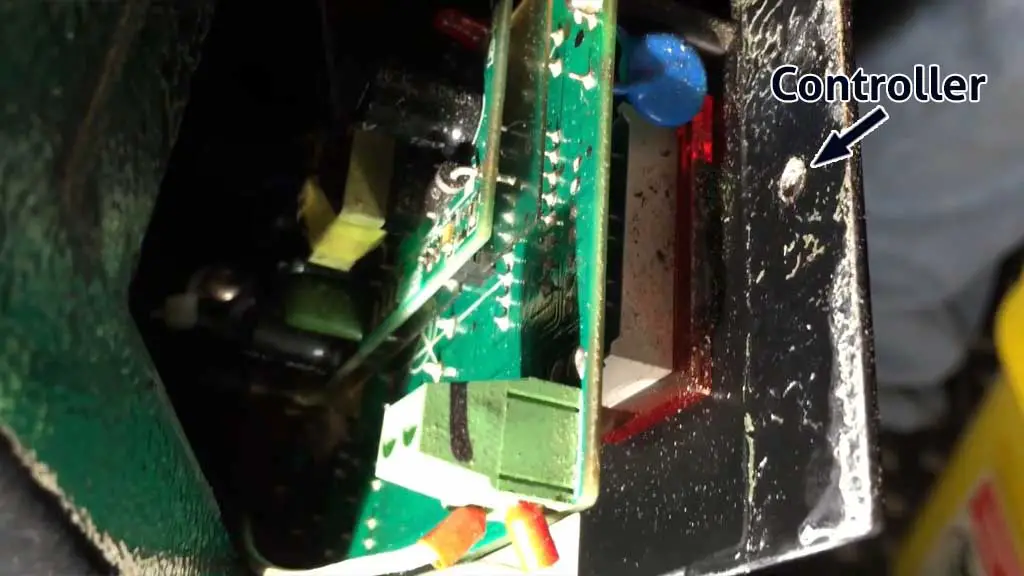
So, it may take a few days till you get the replacement problem. Unfortunately, you won’t be able to use your grill in that period. But the good news is that once you get the controller replaced, the HEr code should go away for good.
3. Err & Er1 Code
Unfortunately, this is also a common code in the Traeger pellet grills that don’t have any Wi-Fi connectivity. Both these codes indicate an issue with the RTD and the controller.

That’s why I’ve put them together. If you see any of these two error codes, it means the RTD either has a bad connection with the controller or it’s completely disconnected.
Solution:
You have to fix the connection of the RTD probe with the controller. You’d have to check the connection and adjust it accordingly. Here are the steps you can follow to do it:
- Turn off and unplug your grill to make sure it’s safe to work on.
- Take out the two screws that are holding the controller in place.
- Loosen the small brackets on the back of the controller. They’re on a green box that holds the RTD wires.
- Disconnect the RTD wires from the green box, but don’t take out the screws all the way.
- Put the RTD wires back into the green box and tighten the brackets again.
- Screw the controller back in place with the same two screws you took out earlier.
- Plug in your grill and turn it on to see if the error is gone. Hopefully, it’ll go away and you’ll be able to move on with your day.
4. Er2 Code
The Traeger Er2 error code also indicates an issue with the RTD probe. But instead of it being disconnected, this code states the RTD probe is faulty.
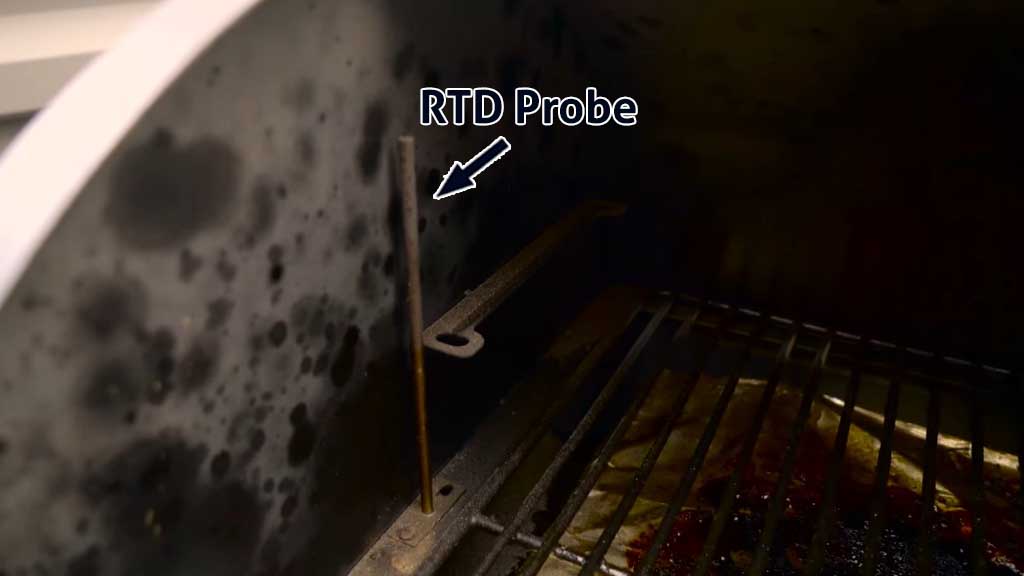
Solution:
When the probe is faulty, you have to replace it with a new one. You can get in touch with Traeger customer support and ask for a replacement part. Then, once you get it changed, the error code should be fixed.
5. Er4 Code
The Er4 is not a very error code but it’s not something that you’ll never counter. I’ve faced this issue once in my 5 years of using a Traeger grill. The Er4 error code means that the fan is disconnected.
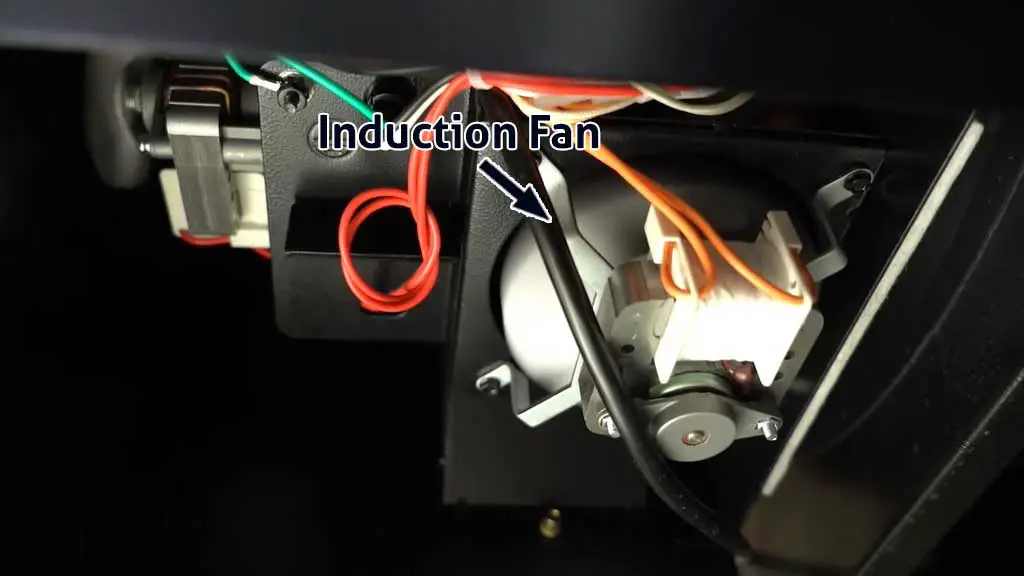
Solution:
You have to check the fan connection and see if everything’s alright there. Here’s how you can do it:
- Turn off and unplug your grill to stay safe.
- If there’s a panel on the bottom of the hopper, take out the screws and remove the panel.
- Find the fan. If it’s hard to locate, look for the orange wires and follow them to the fan.
If the fan is disconnected, you can simply tighten it and that should solve the issue. However, if the fan is connected but the error still shows up, it could be due to a bad controller. In that case, you have to call Customer Support for help and ask for it to be replaced.
6. Er3 & Er5 Code
Er3 and Er5 error codes are common in the Traeger AC pellet grills that don’t have any Wi-Fi connectivity. Both these codes indicate the same thing. They get triggered when the ignitor of the pellet grill has been disconnected.
Solution:
You’d have to make sure that the ignitor is connected. To do that, you can simply follow these steps:
- Unscrew the 4 screws in each corner of the controller.
- Gently pull the controller away from the grill.
- Check the connections to make sure nothing is loose.
- Disconnect and reconnect the wires to be sure everything is plugged in well.
Hopefully, that’ll do the trick and the error code will go away. But if it doesn’t go away, you’d have to be open to the possibility that the ignitor has gone bad. In that case, you’d have to replace the ignitor altogether.
7. Er6 Code
The Er6 is unfortunately a pretty bad error code to encounter. It means that the auger has been disconnected or the auger motor has failed. As the auger is responsible for moving the pellets to the firepot, you won’t be able to use your grill at all unless you resolve this issue.
Solution:
In most cases, you’d have to replace the auger motor if you face this issue. But don’t worry, I’ve done this process a few times for my neighbors. So, I’ve boiled down this complicated process into three simple steps. Here, you can follow them and replace the auger motor on your own:
Step 01- Remove the Screws and Controller
First, locate the 4 screws under the hopper on the bottom grate and remove them. Next, unscrew the 2 screws that are holding the controller in place. Once the screws are out, rotate the controller and push it through the spot where it was mounted.
Step 02- Disconnect the Wires and Hopper
If the wires are tied together with zip ties, cut the ties to free them. Now, remove the 4 screws (2 on each side) that are holding the hopper assembly onto the grill. Carefully lift the hopper off once the screws are removed.
Step 03- Replace the Auger Motor
Take out the bushing screw, which connects the auger to the grill frame. Then, use an Allen key or a wrench to remove the Shear pin, which will free the auger from the motor. Finally, disconnect the old auger motor and replace it with the new one.
That’s how easy it is to replace the auger motor on your own. There’s really no reason for your Traeger pellet grill to still display the Er6 error code after changing the auger motor. So hopefully, you won’t be facing this issue when using your grill anymore.
8. Er7 Code
You’ll see the Traeger Er7 error code when there’s an auger jam. An auger jam happens when the auger gets stuck while moving pellets from the hopper into the firepot.
It can happen if the pellets are too big, or damp. Another possibility behind it is there is debris blocking the auger. It’ll prevent the pellets from feeding into the firepot, causing the grill to stop working correctly.
Solution:
You’d have to clear the auger jam to continue to use the grill. When the grill is in ‘Idle’ mode, press and hold the ‘DOWN’ and ‘IGNITE’ buttons at the same time. The screen will flash “Clr,” and the auger will move back and forth for 60 seconds to fix the jam.
If you want to stop it early, just press and hold the ‘DOWN’ and ‘IGNITE’ buttons again. Yeah, so it’s as easy as taking a screenshot in your phone. But only do that if you’re certain that the jam is clear. In reality, you may have to go through this process a few times.
As a further step to protect your grill and prevent any auger jams in the future, make sure you’re only using pellets of excellent quality. Any pellets that have too much sawdust are bound to cause problems in your grill.
So, if you want to take anything away from this post, take this – pellets are the heart of pellet grills, and make sure you only use the perfect pellets designed for your grill. You’ll be avoiding a bunch of problems just by doing that.
9. 510 Error Code
A 510 error happens when your grill’s temperature sensor (called RTD) isn’t connected properly to the controller. This error shows up on some special grill models. Traeger BBQ124 Professional (Elite) and Traeger BBQ125 (The Executive) models display this error code.
Solution:
You have to tighten the connection of the RTD wire with the controller and make sure that they’re making contact. Don’t worry, I’ll show you how to do it. Before you get started, make sure the grill is off and unplugged before starting. With that said, here are the steps you should follow:
- Take out the two screws holding the controller in place.
- Loosen the screws on the green box where the RTD wires connect.
- Tighten the screws again to reconnect the wires. Don’t worry about the order of the wires.
- Screw the controller back in place, plug the grill in, and turn it on.
- If the error is gone, you’re all set. But if it remains, you have to contact Traeger customer support to find a solution to this issue.
FAQs
Is it normal for a fan to cycle on and off during startup?
It depends on the model of the grill. If it’s a non-WIFIRE grill, the fan is supposed to run without stopping. But for other types of grills, it’s normal for the fan to cycle on and off.
Why does cooking time vary when cooking at a higher altitude?
Several factors can make the cooking time longer at a higher altitude as it’s colder and the air is thinner. That’s why it’s a good idea to cook to temperature rather than by time in that scenario.
Why do I get the reading “PREHEAT COMPLETE” before the grill reached the set temperature?
It’s by design that the grill sends the message before reaching the set temp. It displays the message when the grill gets within 5°F of the set temperature to alert the user.
How long do Traeger AC and D2 grills take to heat up?
It normally takes somewhere less than 15 minutes for them to heat up. However, the new Timberline grills do take a longer time.
Conclusion
Hopefully, the Traeger grill codes troubleshooting process is a lot easier for you by now. I’ve talked about all the codes that can come up when using your pellet grill as well as how you can solve each of them.
I hope that you’re facing an easy one that you’ll be able to fix easily. Either way, take your time and be patient while doing the fixes. I also have a guide on how you can fix your Trager grill not getting hot enough. Check it out if you’re facing that issue. Happy cooking!

