The Traeger HEr code comes up when the internal temperature in the grill becomes too high. When this code comes up, the grill automatically shuts down its operation as a safety precaution. The main reasons why this HEr code pops up on a Traeger grill are:
- Ash or grease building up in the firepot.
- Using low-quality pellets.
- Poor grill maintenance.
- A damaged temperature probe.
- A defective temperature controller.

I’ll discuss these issues in detail and share the right solutions with you. Using them, you’ll be able to get rid of this annoying error code. Without further ado, let’s dive in!
Traeger HEr Code [Fully Fixed]
Let’s look at the most common problems that bring up the HEr code in Trager grills and learn how you can solve them. But before getting into that, let’s try to understand a little better about how this code comes up.
So, this code is the result of a built-in safety mechanism in your Traeger grill. When the temperature inside the grill gets too hot, there’s the risk of fire or an explosion. To eliminate these risks, the grill is designed to shut off itself.
It should make perfect sense, as protecting lives is a lot more important than getting a delicious cook. You may be wondering about how hot it needs to get for the grill to trigger the HEr code.
The HEr code normally comes up when the temperature of the grill goes past 550°F or 287°C for 45 seconds or more. Normally, your grill isn’t supposed to run this hot. So, it’s a good thing that the grill shuts off at this temperature.
Traeger HEr Code Reset [How To Do It]
You’ll get to the detailed solutions to the problems I mentioned in the intro section. But before that, you should know that it may be possible to remove the error code without getting into them. The main thing to keep in mind is that it might work. It’s not a sure-shot thing that’s guaranteed to work.
It’s still worth trying. If it works out, it’s an easy solution, and you won’t have to get your hands dirty and run the actual diagnostics. Now, sometimes the code comes up due to a temporary glitch within the grill. When the grill cools down, the code is supposed to go away on its own.
So, start by turning off the power of the grill to reset the Traeger HEr error code. Then, unplug it and allow some time for the grill to cool down. Once you’ve made sure that the grill is cool, turn it back on. If the error code doesn’t appear anymore, you’ve successfully reset it.

If it works, congratulations on a job well done. However, there’s a possibility that the HEr code will return if the underlying problem remains. If you see this code popping up again and again, you need a more permanent fix.
Keep in mind that you’ll also have to follow the right startup and shutoff procedure to avoid this code. When starting your Traeger grill, always set it to SMOKE first and wait for a flame before choosing your cooking temperature. If you jump to a high temperature too quickly, it can cause a big fire.
When shutting the grill off, make sure to do it properly. If you didn’t shut it down right before, there might be too many pellets left in the firepot. All those pellets could light at once and make the grill too hot.
If you’ve tried these steps and the code doesn’t go away or keeps coming back, you’ll have to deal with the root causes of the issue, as I mentioned in the intro section. Now, let’s take a detailed look at them.
1. Ash Building Up In The Firepot
I’ve worked on many Traeger grills, and let me tell you that the buildup of ashes or sawdust is the most common cause of the HEr code. At least, that’s what I’ve seen from my experience. To know if this could be the issue, start by checking the pellet hopper.
When ash or grease builds up in the firepot of a Traeger grill, it can block the flow of air to the fire. As you know, the grill needs a steady airflow to keep the fire burning at the right temperature.

If ash or grease blocks the airflow, the internal part of the grill might get too hot. So, it’ll get very difficult to control the temperature. The result of all this is that the HEr code is triggered.
Solution:
Thankfully, the solution to this problem is relatively easy. All you need to do is do a thorough cleaning job. Start off by opening the ash cup and getting rid of as much ash as you can. That alone should clear a lot of ashes.
But doing that won’t be enough. There’s likely a severe buildup of ashes and grease in the firepot at this point. So, you need to clean them out. Open the grill and carefully lift out the metal grates where the food sits. Then, remove the drip tray to get a clear view of the firepot.

Use a small tool, like a spoon or a brush, to scoop or sweep out the ash. If you have a small vacuum that can handle ash, you can also gently vacuum the firepot. Use a cloth or paper towel to wipe out any remaining ash or grease around the firepot.
Once all that’s done, your Traeger grill firepot should be a whole lot cleaner than before. Then, you can reassemble the grates you removed and put the grill back the way it was before.
Restart the grill and see if that solves the issue. In 99% of the cases, this problem should go away by now. But if you’re among the unlucky 1%, then unfortunately you’ll have to keep on diagnosing until you find the correct solution to this problem.
2. Using Low-Quality Pellets
Mark my words—using pellets of poor quality is the worst thing you can do to your Traeger grill. It leads to a large number of problems in a grill. On the other hand, using pellets of good quality protects the grill from a lot of issues.

There’s a chance that you may be using low-quality pellets. How do you know if that is the case? Simple: follow these guidelines to determine if the pellets you’re using are bad for your grill:
If the pellets are not of consistent shapes or have too much sawdust, it’s a giveaway that this might be the problem. When there’s too much sawdust, it leads to too much ashes or grease. And you already know what happens when there’s an excessive buildup of ashes and grease.
Solution:
Just like the last problem, there’s an easy fix here. Now, in the majority of cases, using poor-quality pellets will lead to the problem of ash buildup. So, you’d have to solve that first.
Then, it’s simply a matter of emptying your hopper and getting rid of the bad pellets. Replace them with high-quality pellets that go with your Traeger grill. Make sure you store them correctly. When it comes to storing pellets, keep these things in mind:
- Pellets don’t like water! Moisture can make them break apart, which makes them hard to burn. Store them somewhere dry, like inside your house or garage.
- Find a sturdy container with a lid that seals tightly. This keeps water and moisture out, as well as bugs or dirt. Some people use plastic bins or metal cans.
- Don’t leave the pellets where the sun shines on them all day. Sunlight can heat up the container and cause moisture buildup inside.
- If possible, keep the pellets off the floor, especially in a basement or garage, where it might be damp. Putting the container on a shelf or a pallet can help.
Once you follow these practices on top of using good pellets, I don’t think that you’ll have to worry about pellets anymore. From then on, hopefully, the HEr code will disappear and not come back.
3. Poor Grill Maintenace
If you want your grill to run smoothly, then maintenance is a key part of it. Without doing it properly, the grill’s performance would start to fall apart.
The first common issue due to poor maintenance is the buildup of ashes and grease. You already know how that leads to the HEr code and how you can deal with it. That’s why it’s such a common issue in the HEr code: many problems lead to ashes and grease, which causes this code.
On top of that, there’s also the possibility of temperature problems due to improper grill maintenance. For example, the temperature probe can get dirty or covered with grease. When that happens, it won’t work right and may show the temperature to be higher than what it really is.
Finally, the buildup of dirt can also lead to blocked fans and vents. If vents or fans get clogged with ash or dust, they can’t do their job to cool the grill down or control the fire. This can lead to overheating and trigger the HEr code.
Solution:
To solve this problem, proper maintenance of your Traeger grill is crucial. Here are the most common maintenance tips you should follow at the right intervals:
Before Each Cook:
Clear off any buildup from the EZ-Clean drip tray. Check the EZ-Clean Grease and the Ash Keg. If any of them are full, empty it out. Make sure nothing is covering the drip tray.
After Each Cook:
Scrape off any leftover food from the grates while they’re still warm. Use a stiff, non-metal tool to push extra grease into the EZ-Clean Grease and Ash Keg.
Once Every Month:
Check the firepot and remove any ash around and under it. When putting the firepot back, make sure it sits right under the auger tube. Scrape any black buildup from the back wall and grill door.
Wipe down the inside of the grill with Traeger All Natural Cleaner. Clean out the grease trap tube by removing the built-up grease in there.

Those were the most common Traeger grill maintenance tips. But if you’re already facing an issue because of poor maintenance, start by vacuuming the ashes out of the firepot.
Next, it’s time to look at the temperature probe. Wipe it clean with a soft cloth so it gives accurate readings, which helps the grill keep the right temperature. Grease collects in the drip tray, and if it builds up, it can cause the grill to overheat. Make sure to empty and clean the tray often.
Look at the fan and vents inside the grill to make sure they aren’t clogged with dust or ash. Clear them out to keep the airflow strong. Once all of that’s done, you’re done with the maintenance procedure. Hopefully, doing these things will get the Traeger HEr error code to go away for code.
4. Damaged Temperature Probe
The temperature probe in the Traeger grill is a sensor that checks the temperature inside the grill. If the probe gets damaged, it might not be able to read the temperature correctly. This can make the grill think it needs to keep heating up even when it’s already hot.
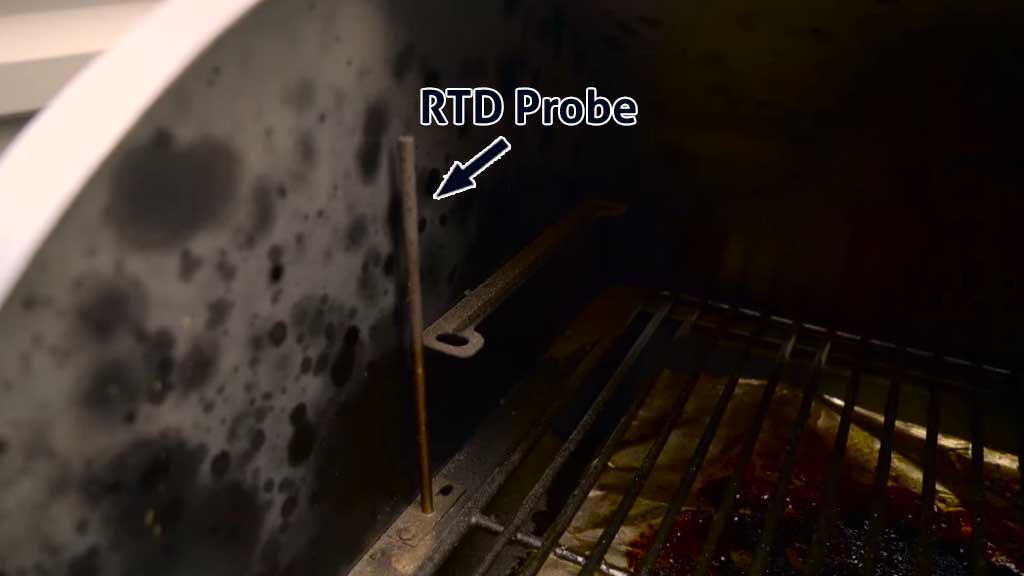
When the temperature probe isn’t working right, it could tell the grill to keep adding heat to reach the correct temperature. But if the temperature is already high, adding more heat can make it too hot, which then triggers the HEr code.
Solution:
First of all, start by checking whether the temperature probe is dirty. If it is, you have to clean it first. There’s a chance that it can be covered with grease. So, clean that up first. Make sure that you clean the temperature probe from time to time.
Keeping the temperature probe clean and checking for any damage can help it work correctly. This helps the grill control its temperature and keeps it from overheating. But if the temperature probe is already damaged, you have to replace it with a new one.
But how can you be sure whether the RTD probe is bad? You’ll have to inspect it. Check the temperature sensor to make sure it’s not bent or touching anything. If it is, carefully move it away.
To see if the RTD is working, cool down the grill, turn it back on, and check if the grill’s temperature matches the outside temperature. If the difference in the temperature is more than 20°F, the RTD might be broken.
Before getting a new one, double-check that the RTD is properly connected to the controller. If you’ve made sure that it’s nice and tight, then you’ve made sure that the RTD probe is faulty, and your only course of action is to replace it.
How To Replace The RTD Temperature Probe In A Traeger Grill
I’ve replaced the temperature probe in at least 50 Traeger grills. Trust me when I say that this is a very simple process and anyone can do it. Follow this simple, 3-step process to get it done:
Step 01 – Shut Off The Grill And Let It Cool Down
To replace the RTD temperature probe in a Traeger grill, first make sure the grill is turned off. Then, unplug the grill to be safe. Give it time to cool down so that you don’t get into any accidents when you work on the grill.
Step 02 – Remove The Wiring Connections Of The RTD Probe
You’ll need a screwdriver to remove the screws on the side of the grill that holds the probe in place. The probe is located on the left side of the cooking chamber. After taking out the screws, carefully pull the old probe out.
Next, disconnect the probe from the wire inside the grill. To remove the wires, you’ll have to remove the screws of the temperature controller. Then, you have to unscrew the two wiring connections of the RTD probe.
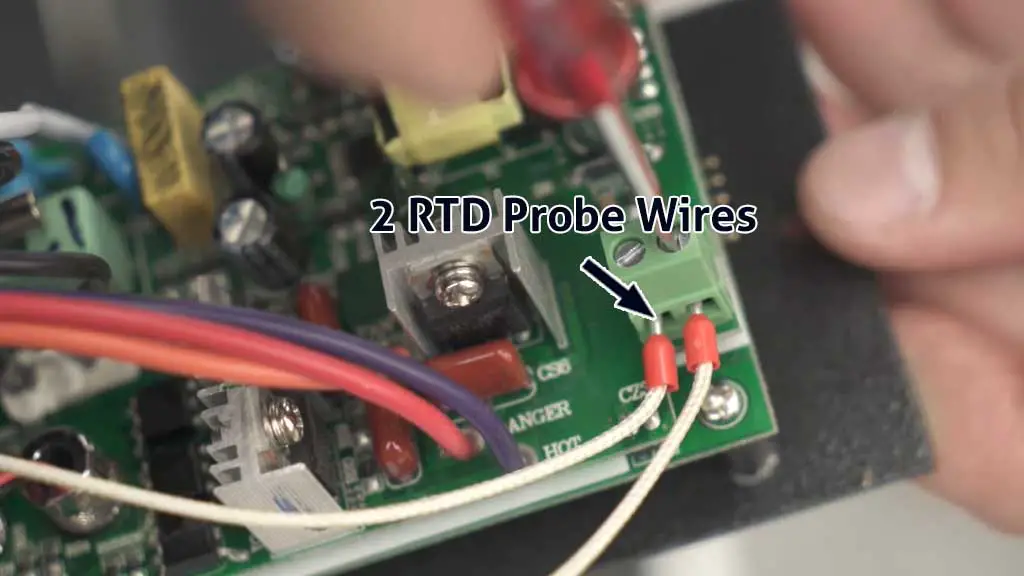
Step 03 – Replace The RTD Probe
Now, you’ll be able to glide out the old RTD probe. Put the new probe in the same place, connecting the wires exactly like the old one. Finally, screw the probe back into place, close up the grill, and plug it back in. Test it to make sure the new probe works.
5. Defective Temperature Controller
The temperature controller is one of the most vital parts of the Traeger grill. Think of it as the CPU of a computer—it’s responsible for all the decisions. A defective temperature controller in a Traeger grill can cause the HEr code because it controls how hot the grill gets.
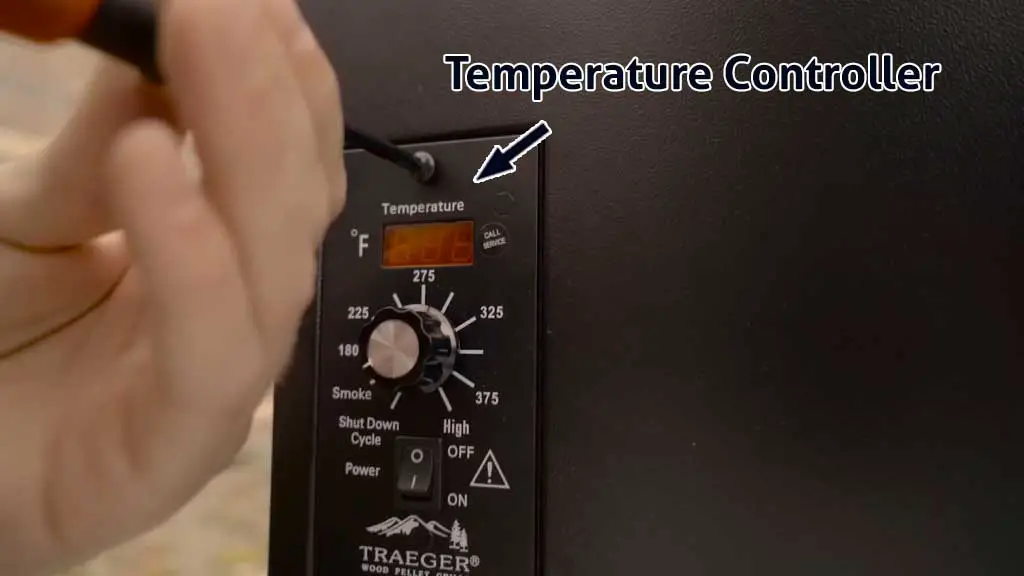
If the controller isn’t working properly, it might not be able to tell the grill when to stop heating. This means the grill could keep getting hotter even when it doesn’t need to, leading to overheating.
When the grill gets too hot, the HEr code shows up to warn you. A broken controller can cause this problem by not controlling the temperature as it should, making the grill unsafe to use.
Solution:
When you have a faulty temperature controller, it’s sadly a big issue. You’ll have to call Traeger customer support and ask for the replacement part. When it arrives, you have to replace it.
How To Replace Traeger Temperature Controller
Don’t worry; replacing the temperature controller in a Traeger grill is also a pretty easy job. As long as you have access to a few basic tools, you’re good to go. Again, here’s a 3-step process for you to replace it:
Step 01 – Let The Grill Cool Down
Start by unplugging the grill for your safety. Before working on it, make sure it’s had enough time to cool down. Next, go underneath the hopper and find the four Molex connectors.
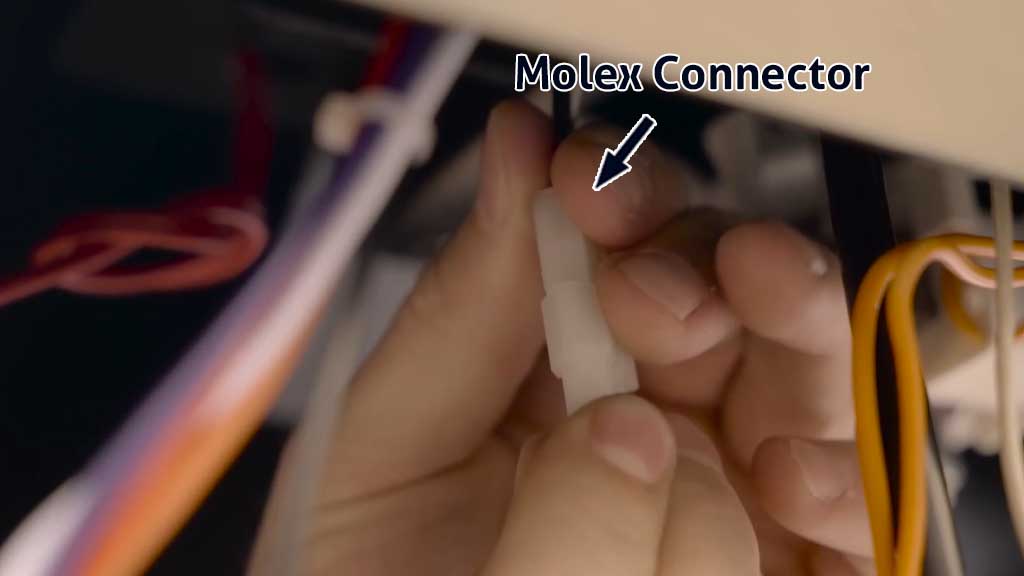
Unplug each of them carefully. After that, move to the front of the hopper, where the controller is attached. Use a screwdriver to remove the two Phillips head screws that hold the controller in place. Once you remove them, gently wiggle the controller out of its spot.
Step 02 – Replace The Controller
Once the controller is loose, disconnect the two white braided wires connected to the RTD probe. Make sure to remember where each wire goes. It’ll be very important when you reinstall the grill. If you have a tough time remembering it, you can always take a picture and use it as a guide.
Now, take your new controller and begin reconnecting everything exactly as you found it. Pay close attention to ensure no wires are touching the two fans inside the hopper, as this could cause issues.
Step 03 – Reassemble The Grill And Test
After everything is securely connected and in place, double-check that all the wires are clear of any moving parts. Screw the new controller back into position with the Phillips screws. Once everything is set up, plug the grill back in, and you’re ready to go! You’ve successfully replaced the controller on your own.
How To Clean The Traeger Grease Management System
Removing the buildup of grease from the Traeger Grease Management System or TGMS is an important maintenance step. Doing it protects the health of your grill in the long run.
When you cook on a Traeger pellet grill, grease drips down onto the EZ-Clean drip tray. The grease then flows through the grease drain tube and collects in the Grease + Ash Keg.
Together, these parts make up the Traeger Grease Management System (TGMS), which helps to manage and catch grease. Grease builds up over time in these areas, and cleaning them regularly reduces the risk of a fire.
How often you need to clean depends on the food you cook. Greasy foods mean more frequent cleanings, sometimes even after each use. Before you start cooking, check for any leftover food or hard bits of grease in the TGMS; if you see any buildup, it’s time to clean.
Cleaning is easiest when the grill is warm but not hot. Use heat-protective gloves to stay safe. Scrape grease from the drip tray down into the grease drain tube, then wipe any extra with a paper towel. Regular cleaning inside the grill also prevents buildup and keeps the grill safe.
Finally, check and clean the EvenFlow Heat Shield for any leftover grease or bits of food. This regular care keeps your grill in good shape and helps prevent grease fires.
How To Remove Cerosete From A Traeger Grill
When wood pellets burn slowly in the grill, they release a sticky substance called creosote. It can build up in the exhaust vent along with grease from cooking. With time, this buildup can become dangerous, as it could catch fire if it gets too thick.
To prevent the buildup of creosote, it’s important to regularly scrape off the creosote and grease from the back of the grill and the vent area, using paper towels or rags to clean it off.
Avoid using water or spray cleaners inside the grill for this job. Checking and cleaning the vent at least twice a year helps keep the grill safe by reducing the risk of fire. Taking a few minutes to clear out creosote and grease keeps your grill working well and safe to use.
FAQs:
How do I clean the outside surfaces of a Traeger grill?
Turn the main power button OFF and unplug the grill before cleaning. Use a damp cloth with warm, soapy water or a Traeger Cleaner to wipe off grease on the outside. Don’t use oven cleaner or scratchy pads.
How should you clean the grates in a Traeger grill?
Clean the grill grates while they’re still warm, but be careful not to burn yourself. Wear heat-proof gloves if you have them. After taking your food off, use a long-handled brush to quickly scrub the grates.
What tips should I follow when cooking different things?
Thin foods cook quickly with high heat, while thicker foods need lower heat and more time. Vegetables take longer to cook than meat, even at the same temperature. Always make sure the inside of the meat reaches a safe temperature before eating.
How should I get rid of the ashes properly in a Traeger grill?
Make sure the ashes are fully cool before handling them. Place the ashes in a metal container with a tight lid. Keep the container on a nonflammable surface, away from anything that could catch fire. Then, throw them out.
Conclusion
Now, you know why the Traeger HEr code comes up and how you can deal with it. I hope that it’ll be an easy fix for you and that it’ll go away when you reset it. Otherwise, removing the buildup of ashes and grease will take care of the issue in most cases.
Follow the instructions of the guide if you still have it. Contact Traeger customer support if you can’t solve this on your own. If you’re facing any trouble with other Traeger grill error codes, I have a dedicated guide about each of their solutions. Check it out to fix those problems.

