The major causes of Pit boss temperature blinking are the grill not getting hot enough, dirty temperature probe, inadequate pellet supply, and the feeding system stop working.
The other causes are the burn pot issue, the grill failing to hold temperature at “Cook” and “Smoke” modes, and the induction fan not working.
Now to fix your grill’s temperature flashing problem, ensure the grill is producing hot enough, clean the RTD probe, supply sufficient pellets and ensure the feeding system’s smooth operation. Also, replace the faulty burn pot and clean the dirty pot. Ensure the grill is perfectly holding the required temperature at the “Cook” or “Smoke” settings and replace the faulty induction fan.
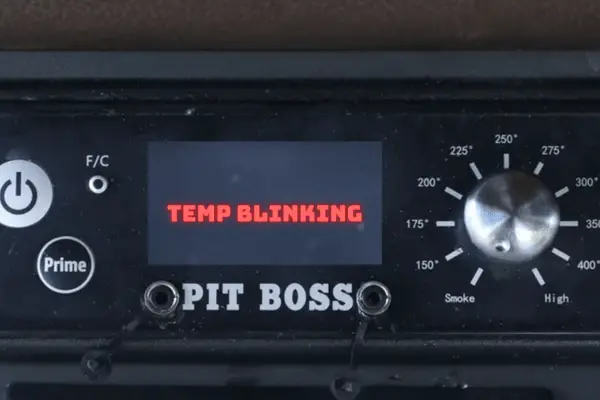
However, to know the detailed causes and solutions of each factor causing the grill’s temperature blinking problem, go through our today’s comprehensive Pit Boss troubleshooting guide. You will surely learn to fix your grill’s temp trouble by yourself.
Table of Contents
- How Pit Boss Temperature Monitoring System Work
- Pit Boss Temperature Blinking [7 Easy Solutions]
- 1. Grill Not Getting Enough Hot
- 2. Dirty Temperature Probe
- 3. Insufficient Pellet Supply
- 4. Feeding System Stops Working
- 5. Burn Pot Issue
- 6. Pit Boss Fails To Hold Temperature At “Cook” and “Smoke” Mode
- i). Temperature Blinking At Cook Mode
- ii). Temperature Blinking At Smoke Mode
- 7. Induction Fan Not Working Properly
- Contact Pit Boss Customer Service
- What Does Pit Boss 3 Flashing Dots Mean
- 5 More Pit Boss Temperature Issues
- FAQ:
- How long does it take for Pit Boss to heat up?
- How do I make my Pit Boss hotter?
- Can you cold smoke on a Pit Boss?
- Wrap Up
How Pit Boss Temperature Monitoring System Work
Your Pit Boss grill’s one amazing feature is its temperature monitoring system. Under this system, your grill’s LCD screen will flash or blink to give you the signal that it is perfectly ready.
Also, this monitoring system tracks the cycles of cooking time. The pellet grill inside has the built-in digital meat thermometer using which this system works.
Pit Boss Temperature Blinking [7 Easy Solutions]
The temperature blinking on your pit boss grill indicates the temperature is too low. When your grill fails to heat up or the temperature fails to reach a certain heat, then it starts blinking.
For various reasons, your pit boss temp blinking dots on the LCD screen. The major causes and easy solutions behind this problem are explained below. Let’s start:
1. Grill Not Getting Enough Hot
The prime reason for which your Pit boss grill temp is blinking is that your grill is not getting hot enough or failing to produce heat.

For several possible reasons, your grill may fail to reach the set temperature to generate enough heat, and those are:
- Obstruction in auger
- Dirt or debris build-up in temperature probe
- The grill is not getting enough fuel
- Faulty circuit breakers or it is not working
- The extension cord or power is not plugged into the electrical outlet
- The grill is getting insufficient voltage supply
Solution:
First, check your grill’s temperature setting and make sure the temperature is high enough to generate enough heat. If, for any reason, your Pit Boss grill fails to reach the high temperature, follow the easy solutions below:
- Remove the auger’s obstruction
- Remove the RTD probe’s dirt or debris build-up
- Ensure sufficient pellet supply to the grill
- Replace the defective circuit breaker
- Make sure the extension cord or power is properly plugged into the outlet
- Ensure the grill is getting sufficient voltage supply and there is no power surge issue in the line
2. Dirty Temperature Probe
A common cause of your Pit boss temp gauge blinking is the dirty temperature probe. The Pit boss grill’s RTD probe maintains its inside temperature consistently. But the RTD probe fails to detect the perfect or correct temperature when it becomes dirty.

Incorrect temperature detection leads to the grill’s temperature blinking issue. Factors responsible for it are:
- Dirt or debris build-up or grime accumulation on RTD probe
- Not cleaning the temperature probe on a regular basis
- Loose wire connection and the probe is not firmly attached to the grill’s control panel
- A lot of black soot on the temperature probe
Solution:
Due to the dirty temperature probe, not only does your grill temp flash, but also the grill shuts down.
So to solve this issue, open your Pit Boss lid. You will find the probe and hopper on the same side. Now check it and clean it. The other solutions are:
- Properly clean the RTD probe’s grime accumulation and black soot on it
- Maintain a cleaning routine so that less dirt accumulates on the temperature probe
- Tighten the wire connection
- Make sure that the grill’s control panel and probe are firmly attached
For cleaning your grill’s temperature probe, consider the following points:
- To clean the RTD probe use a sponge with water and soap, a clean cloth, and an old toothbrush.
- Don’t soak the temperature probe in water; otherwise, its wire can be damaged severely. The damaged probe will result in incorrect temperature reading.
- Avoid using rough or harsh chemical cleaners to clean the probe.
3. Insufficient Pellet Supply
Grill’s fuel unit has insufficient pellets, which is one of the main reasons your Pit boss grill temp is blinking. The pellet is first loaded into the hopper before reaching the burn pot and auger tube. The hot rod ignites and produces heat by breaking down the pellets.

The grill fails to function properly due to the lack of enough pellets in it. Also, the low-quality pellets often fail to burn properly, and the fuel unit doesn’t get enough fuel to burn.
Solution:
Check your Pit boss grill’s hopper and ensure it has sufficient fuel or pellet supply. Also, use high-quality pellets for burning.
4. Feeding System Stops Working
The pellets fail to pass into the firepit through the tube if your grill’s feeding system stops working properly.

The blocked auger or feeding system fails to supply sufficient fuel to the grill and it causes your Pit boss Austin xl temp to blink. The accountable factors for it are:
- Due to the jammed auger, the pellets fail to pass through the tube
- Using wet pellets
- Grease or ash build-up in auger
- Dirty hopper
- Auger has a broken shear pin or gear
Solution:
Follow the easy solutions below for ensuring your grill’s feeding system’s perfect functioning:
- Check the auger and clear its jam. Make sure the pellet is perfectly passing through the tube
- Use high-quality, dry, and properly seasoned pellet
- Clean the auger’s ash or grease build-up and dirty hopper
- Replace the auger’s broken shear pin
5. Burn Pot Issue
If there are any obstructions in the burn pot or issues with it, you will experience your Pit Boss temp start blinking. The concerning factors for this problem are:

- The burn pot is not getting enough oxygen, and the grill fails to heat up
- Dirty cooking grates or grease tray
- Lack of sufficient airflow
Solution:
Check your grill’s burn pot’s obstruction and clean it properly after every 2-3 grilling seasons. The other fixing ways are:
- Ensure the burn pot is getting enough oxygen and sufficient airflow by cleaning the excessive ash build-up from it
- Clean the dirty cooking grates or grease tray
6. Pit Boss Fails To Hold Temperature At “Cook” and “Smoke” Mode
Pit Boss grill’s flashing temperature means too low internal temperature. But to function properly, the grill requires enough heat.
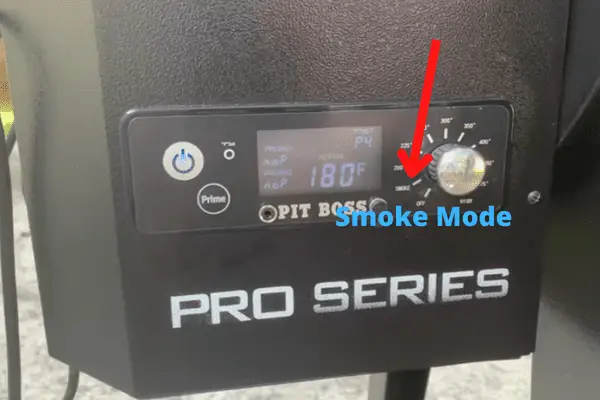
The grill’s temperature setting varies depending on the two cooking modes. Now when your Pit Boss grill fails to hold the temperature at these settings, it starts flashing.
Usually, when your grill’s temperature declines below the “Cook” Mode and “Smoke” Mode temperature setting, then the Pit Boss fails to hold the perfect cooking temperature. Let’s discuss the details of these two mode settings:
i). Temperature Blinking At Cook Mode
In “Cook” mode, your grill’s temperature will blink when it inclines below 150℉ or 65ºC.
The Cook mode setting means the temperature dial is set at the “High” position. At below 150 degrees temperature, your pit Boss grill temp begins blinking at “Cook” mode.
Solution:
Ensure proper temperature setting in your Pit Boss Grill. The standard temperature setting for “Cook” mode is 200℉ – 500℉.
So make sure your grill is holding temperature perfectly within this range while the “Cook” setting is On. Also, ensure that your grill is operating above 150 degrees Fahrenheit temperature at this setting.
ii). Temperature Blinking At Smoke Mode
In the “Smoke” setting, your Pit Boss grill’s temperature will blink when its temperature is lower than 110℉ or 43.33ºC. Your grill’s LCD displays the exact temperature when you set your grill’s temperature in smoke mode.
According to this Smoke setting, at a constant rate, the grill’s auger supplies pellets after completing the start-up process. Below 110 degrees Fahrenheit in the grill’s Smoke setting means the fire can go out at any time.
Solution:
Make sure at the “Smoke” setting your Pit Boss grill operates at a temperature above 110 degrees Fahrenheit. Ensure at this mode your grill successfully holds the temperature between 200℉ – 250ºF. Up to 50 degrees Fahrenheit increments, you can adjust your grill’s temperature.
7. Induction Fan Not Working Properly
Another reason is stopping your Pit Boss grill’s induction fan not working properly, for which you may experience your Pit boss temperature problems.
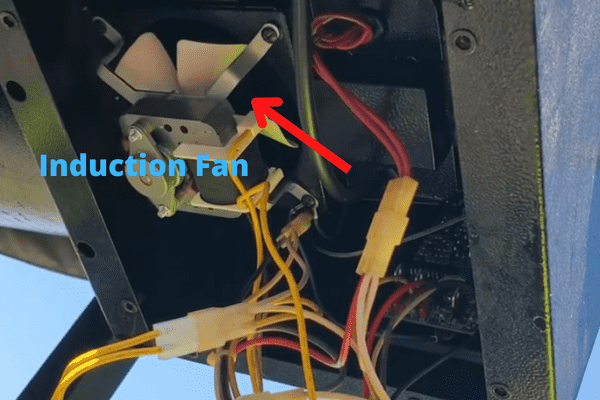
Any issue with the induction fan prevents sufficient airflow to your grill’s feed system. As a result, the temperature can’t reach its limits. Several causes lead to this problem, including the following:
- Faulty induction fan
- Broken fan blades
- The fan is not operating at a high speed
- Dirty fan or grease build-up in fan’s blade
- Fan’s improper installation
- Dirt or debris build-in in fan’s air intake vent or air intake blockage
Solution:
Check your Pit Boss grill’s induction fan and ensure it works perfectly. The smooth running of the fan will ensure sufficient oxygen supply to your grill’s feed system, and the temperature will stop blinking. The other solutions are:
- Replace the defective induction fan and broken fan blades
- Ensure the fan is operating perfectly at a high speed
- Properly clean and remove the grease or grime accumulation from the fan’s blade
- Ensure the fan’s proper installation and make sure the fan is located at the hopper’s bottom
- Remove the air intake blockage by cleaning the air vent
Contact Pit Boss Customer Service
If you fail to solve your pit boss grill’s temperature blinking issue by yourself, contact Pit Boss Customer Service.
You can easily reach the Pit Boss customer care team via email or phone. They will help you to find the problem’s exact causes and their solutions to fix it. The best ways to contact the Pit Boss customer service team are:
| Customer Service Numb | (480) 923-9630 |
| Toll-Free Phone | (877) 303-3134 |
| Media Number-1 | (877) 303-3135 ext 160 |
| Media Number-2 | (480) 542-9449 ext 1304 |
| Customer Service Email | service@pitboss-grills.com (Send Email) |
| Media Message | Send a Message |
What Does Pit Boss 3 Flashing Dots Mean
3 flashing dots on your Pit Boss grill’s control board display means the igniter on the grill is “On.” However, this is not a problem at all. Also, you don’t need to deal with or touch your grill’s control temperature settings.
Automatically the ignitor turns off within the startup mode’s 5 minutes. Thus if you see 3 flashing dots on your Pit Boss grill, you don’t need to worry about it.
5 More Pit Boss Temperature Issues
You may experience other common temperature issues with your Pit Boss grill, along with temperature flashing problems including Pit boss error codes like “ErH” and “ErP”. In this section, we will tell you the detail of all these temp troubles and their simple solutions:
i) ErH Error Message
Your Pit Boss grill starts to show ErH error code on its display mainly for the following reasons:
- The excess fuel or grease fire causes the grill’s overheat
- The temperature probe wire fails to make a connection
- Grill’s dirty interior
- Excess pellet supply
Solution:
If you see this ErH error message on your Pit Boss grill, turn off the temperature dial and open the lid. Then wait for 3-4 minutes and select the temperature you require. The other fixing ways are:
- Allow your grill to be cool by turning it off
- Properly clean your grill’s interior and remove the extra pellets from it
- Confirm grill’s all component part’s perfect position
- Make sure the grill’s control is correctly connected with the temperature probe wire
- Check for wire connection damage and replace the damaged wires
For your better understanding, here you can read our ultimate solution guide on how to fix Pit Boss ErH code.
ii) ErP Error Message
Your Pit Boss grill is connected to the AC power, but the temperature Dial is in the ON position. For this reason, the grill is displaying this error message.
Solution:
As the Temperature Dial was not in the Off position, that is why your grill is showing the ErP code. So to fix it, first turn Off your grill’s temperature dial. Now wait for 2 minutes and then pick your desired temperature.
iii) Too High Grill Temperature At Smoke Setting
When you set your Pit Boss grill temperature at Smoke mode, you should also check its “P” setting. The low “P” setting causes a higher temperature on your grill.
Solution:
Select the “Smoke” mode by turning the temperature dial, and then increase your grill’s “P” setting button by pushing it.
iv) Grill Failing To Maintain or Achieve The Stable Temperature
Maintaining a stable temperature in your grill is important for its smooth functioning. But for the following factors, your Pit Boss grill may fail to maintain or achieve a stable temperature.
- Inadequate airflow or oxygen supply through burn pot
- Incorrect control settings
- Insufficient fuel supply
- Dirty burn pot and blocked air
Solution:
Solve all these above problems through the following ways:
- Make sure through the burn pot your grill is getting sufficient airflow
- Check & adjust your grill’s “P” setting correctly
- Ensure sufficient fuel in the hopper
- Properly clean the burn pot, remove its obstructions and ash build-up and ensure the air’s free movement
v) Grill Displaying Unexpected Temperature
If you place your Pit Boss grill under direct sun or expose it to high temperatures, your grill will start displaying unexpected temperatures.
Solution:
If your grill’s temperature reaches 130 degrees Fahrenheit, it will not create any issues with your grill. But still, you should place the unit out of direct sunlight. It’s better to place the grill in a shaded area. Also, reduce its inside temperature by opening its lid.
FAQ:
How long does it take for Pit Boss to heat up?
Quickly your Pit Boss grill heats up. It requires nearly 3 minutes to light up and heat up.
How do I make my Pit Boss hotter?
To get more smoke & make your pit Boss hotter, you can use the P setting in your Pit Boss grill’s “Smoke” mode. Using the P set, you can increase the temperature of your grill in cold or windy conditions.
Can you cold smoke on a Pit Boss?
Yes! You can cold smoke on your Pit Boss grill. Using the A-MAZE-N smoke tube, you can cold smoke on your grill. Or, using the Platinum Series Lockhart, you can make use of your grill’s upper smoking cabinet.
Wrap Up
Dealing with your grill’s mechanical issues is never fun. Hopefully, after going through the above-detailed explanation, now all the major causes of Pit boss temperature blinking are clear to you.
You will now detect and fix your Pit Boss grill’s temperature flashing problem by yourself. Still, if you need any help, just comment. We will help you immediately.

